Population / Area Calculation - County Extent
To calculate the percentage of population or area covered with a given field strength inside a county border, use the following steps.
First you will need to create your site and calculate your site matrix - for help with this, refer to the manual. Be sure to adjust your map to include the entire county of interest.
In this example, we are going to use Habersham County - seen here:
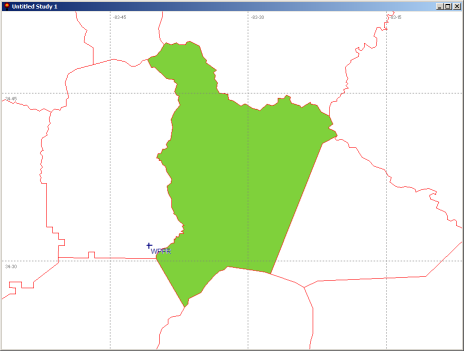
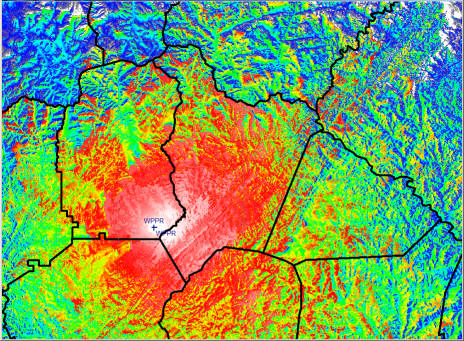
Next we will click on the Population Counter:

Now we will choose our county of interest from the Located In: box and press the Count button.
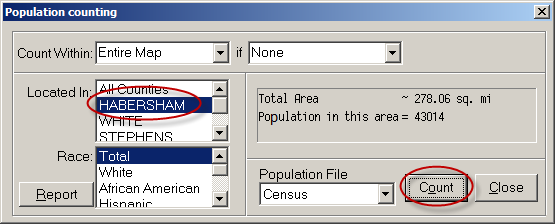
This gives us our total area and population for the county. Next we will limit the calculation to a Maximum Field Strength value of 60 dbu (and press Count again).
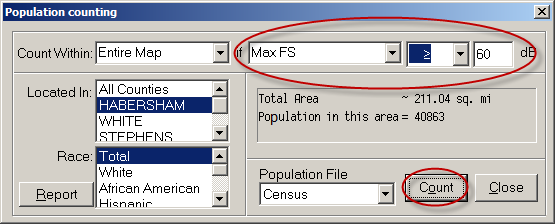
Now we have the necessary values to determine the percent of area and population covered to 60 dbu or better - 211.04 out of 278.06 sq. miles - 76% and 40,863 out of 43,014 total persons - 95%.
If you wish to use multiple counties you can do so by doing a CTRL-Click on each county of interest.
Note that there are many tweaks you can do to these calculations. Play around with it and post any questions!
- Login to post comments