Configuration Screen Shots
This is a default installation of ComStudy with optional World and Alaskan terrain. Notice that by default the program is installed to your C:\ drive. This can be changed, but is not recommended. Depending on your package and age of your installer, YMMV.
Note that as of this writing the Secondary Server is not used and can be left blank. If you wish to enter the information, the full string is: backup.radiosoft.com
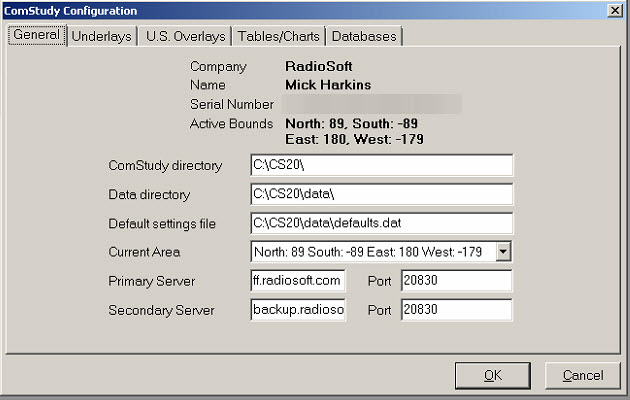
Note that on most installations you will not have the Alaska files under Additional Terrain Files and your Global 30'' Terrain will either be blank or in red. Force Terrain File should be set to ALL unless you have a need to force a terrain file. The full path to the Census file should read: C:\TRN\Census2000_83.dat
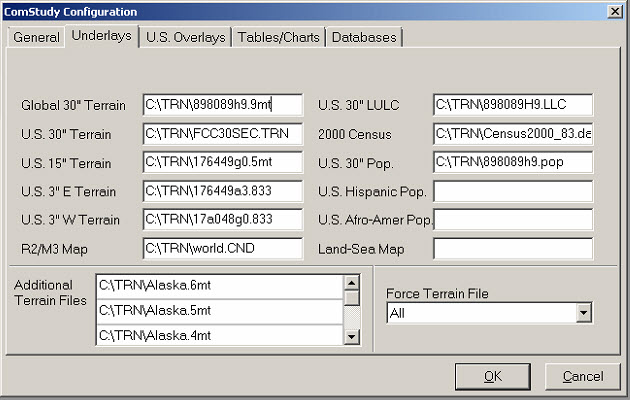
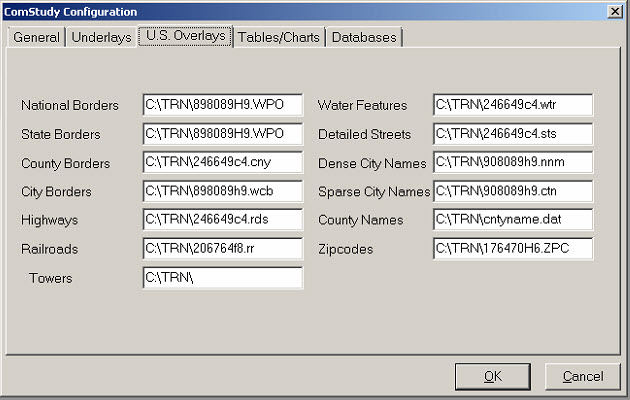
The first 7 lines on the right are optional Frequency Finder files that can be downloaded from the main website (LMRFF9.exe).
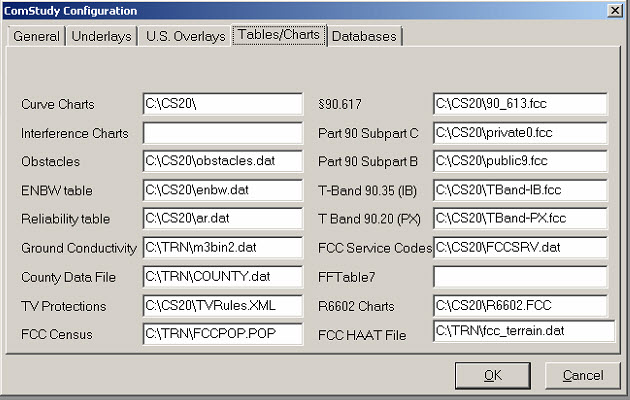
In most cases, the only databases that should be entered are AM, FM, and TV. All Land Mobile databases have been moved to online-only. Local copies will likely no longer work.
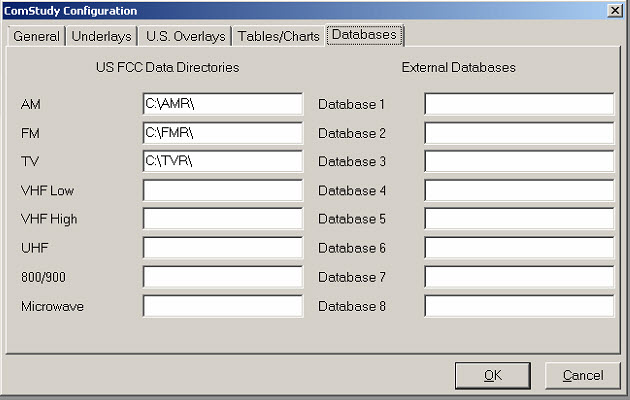
- Login to post comments
I have used CS for nearly 15 years and "reinstalled" on new computers as the old have died. I now have an issue with the install on a Windows 7 Desktop & Laptop machine.
See attached.
Your help is greatly appreciated.
Respectfully,
Charles Bonifasi
charlie@antenna-sites.com
Hi, Charles.
This may be a simple configuration change, but may also require a new profile, which I can email to you.
First, open ComStudy, go to File|Configuration. On the Databases tab, make sure it looks like the above screenshot - AM, FM, and TV should be filled in, looking at your (most likely) "C" drive, while the rest of these lines (left and right side) should be blank. For good measure, you can click through the rest of the config and make sure there are no references to your CD-ROM.
Let me know how that goes - this should take care of the first error at least.
Thanks.
--
Mick
RadioSoft