Change Site Identifier / Crosshairs
RadioCompass offers users the ability to customize site identifiers using images we ship with the program, ones you create, or even a picture of your favorite pet. If you wish to create your own, be sure you set the dimensions to 32x32p - this will keep the program from resizing or scaling the image.
To change the identifier you will need to open the site properties using the Object Inspector (seen below). You will then need to open Line 7's properties by clicking the circled button.
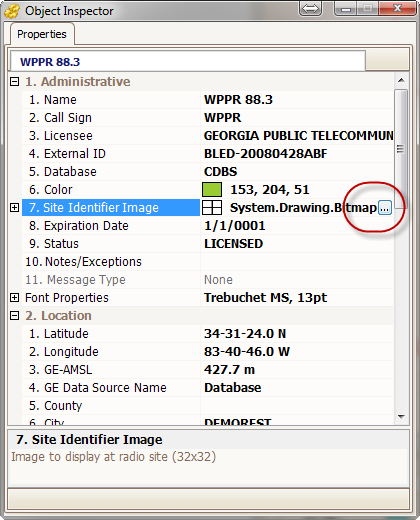
This will open an explorer window that will allow you to find and choose your custom image.
If you change the identifier after your site has already been drawn on the map, you will need to press the refresh button to see your changes.
- Login to post comments