Windows Vista/7
OPTION 1
If you wish to keep UAC enabled, then you will simply need to run the ComStudy installation AND program as Administrator.
For the installation, Vista will normally run the program as Administrator, but you may also simply right click on Setup.exe and choose Run As Administrator. Once the installation finishes, browse to your CS20 folder and find ComStudy20.exe. Right click on the file and choose Properties. Click on the Compatibility tab, then check the box at the bottom labeled Run this program as an administrator. Press OK and you're finished.
OPTION 2
Installing ComStudy on Windows Vista takes just a couple of extra steps compared to installing on XP.
First, UAC (User Account Control, formerly UAP) must be disabled. Here are the steps to achieve this:
-
1. Press and hold the Windows Key on your keyboard and hit the letter R . This brings up the Run command.
2. Type msconfig in the Open line.
3. Click on the Tools tab at the top of this screen.
4. Scroll through the list until you find Disable UAP or Disable UAC and click on it to highlight it.
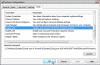
5. Click the Launch button in the lower right hand corner.
6. Click on OK to close msconfig.
7. Reboot your machine.
Now insert your ComStudy CD and run through the installation. Once the installation is finished, you must install the latest upgrade. You can get this directly from our web site. To do so, follow these steps:
-
1. Open your favorite web browser (Internet Explorer or Firefox and browse to http://www.radiosoft.com/.
2. Sign in with the username and password we gave you.
3. Click on My RadioSoft on the left hand side of the screen.
4. Find the file with a description of Latest Release. (At the time of this writing, the filename is CS221407.ZIP).
5. Click on the filename to download the file. It doesn't matter where you save the file, so long as you remember the location!
6. Double click on the downloaded file to install the update. ComStudy will open automatically, and display its Registration screen. Click Next and send us the serial number which is then displayed to receive your user key.
- Login to post comments